If you pay for your own subscription you can edit your payment details using the Stripe billing portal. This can be accessed via Settings. Here's how:
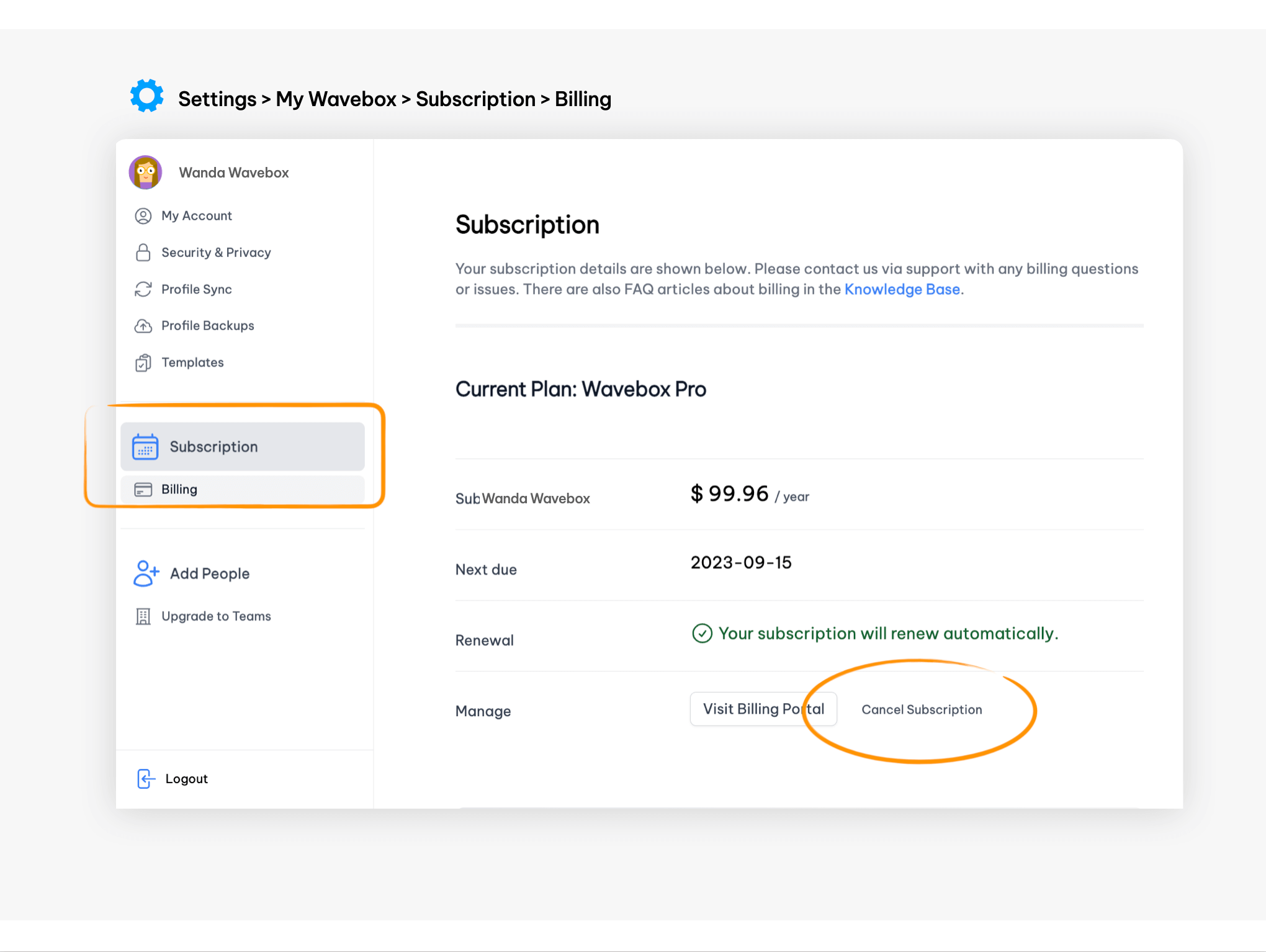
- Hover over the Settings cog (bottom-left) and click on My Wavebox
- Click on Subscription > Billing
- Click on Cancel Subscription
- On your Stripe billing page, click on Cancel Plan.