You can customize some of the font settings in Wavebox. Here's how:
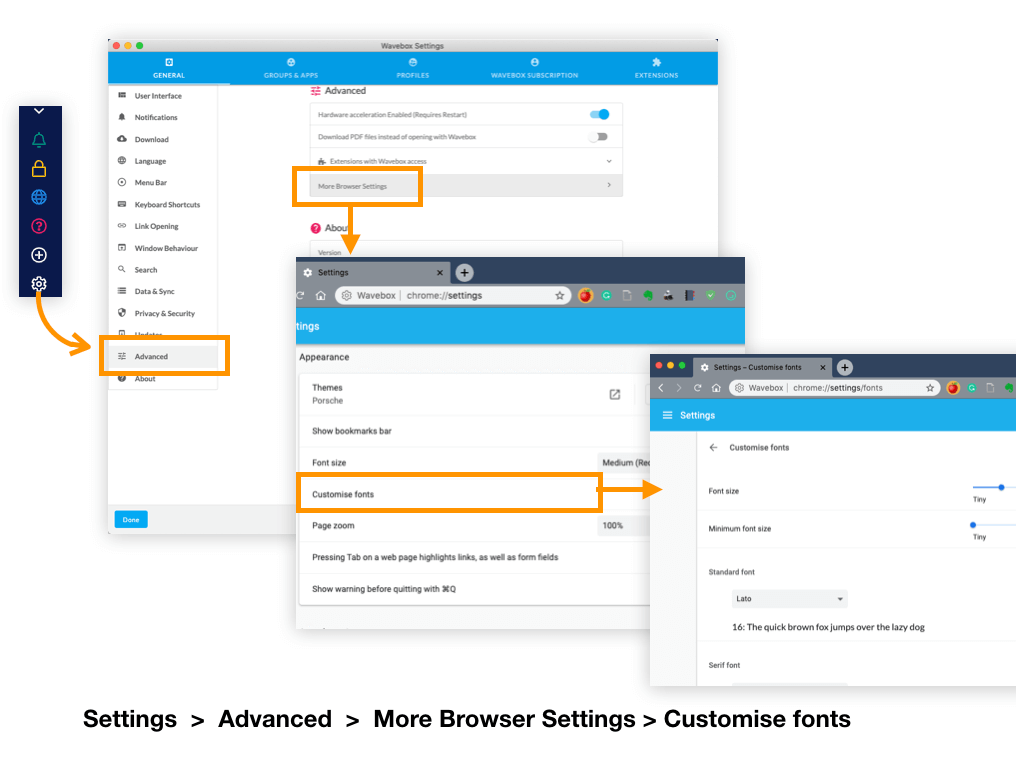
- Click on the 'Settings' cog in the sidebar.
- Click on 'Advanced' in the settings sidebar (near the bottom)
- Click on 'More Browser Settings'
- Look for the heading 'Appearance'. There are a few settings here. Or, click on 'Customise Fonts' to get to further settings.