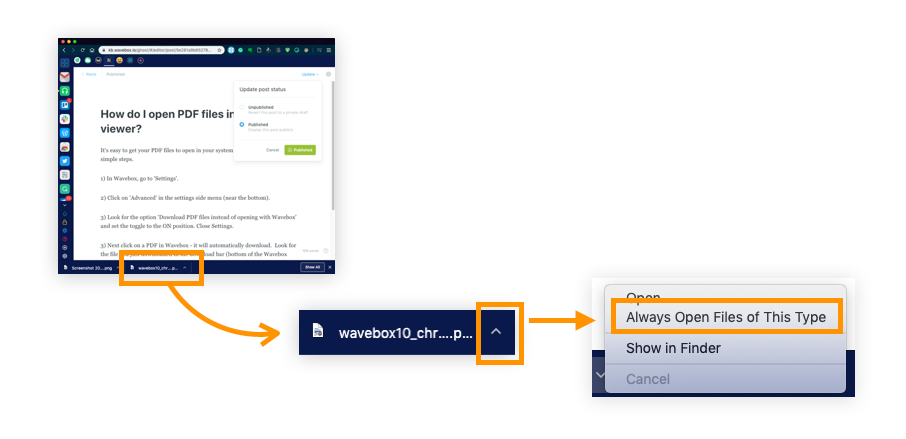It's easy to get your PDF files to open in your system viewer by following these simple steps.
1) In Wavebox, go to 'Settings'.
2) Click on 'Advanced' in the settings side menu (near the bottom).
3) Look for the option 'Download PDF files instead of opening with Wavebox' and set the toggle to the ON position. Close Settings.
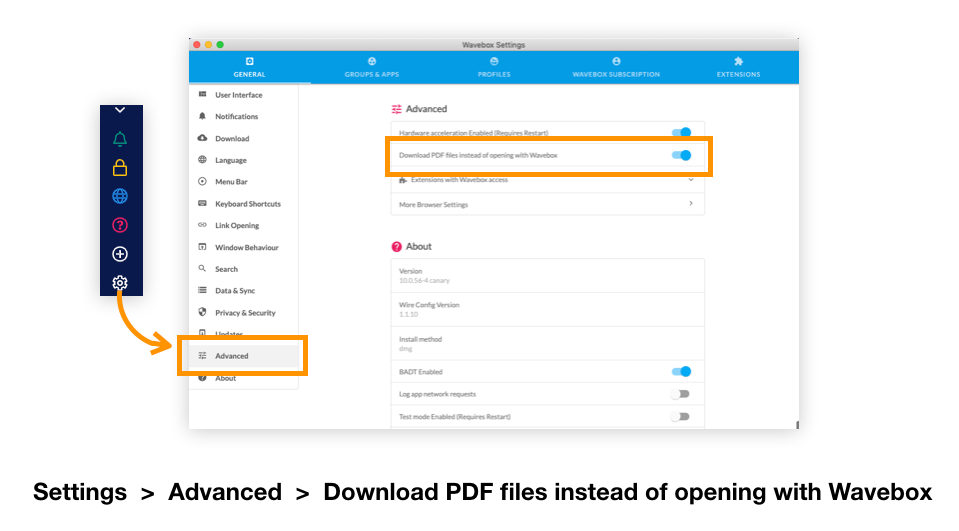
3) Next click on a PDF in Wavebox - it will automatically download. Look for the file you just downloaded in the download bar (bottom of the Wavebox screen). Click on the UP arrow next to the file name.
4) From the pop-up, select "Always Open with System Viewer'.