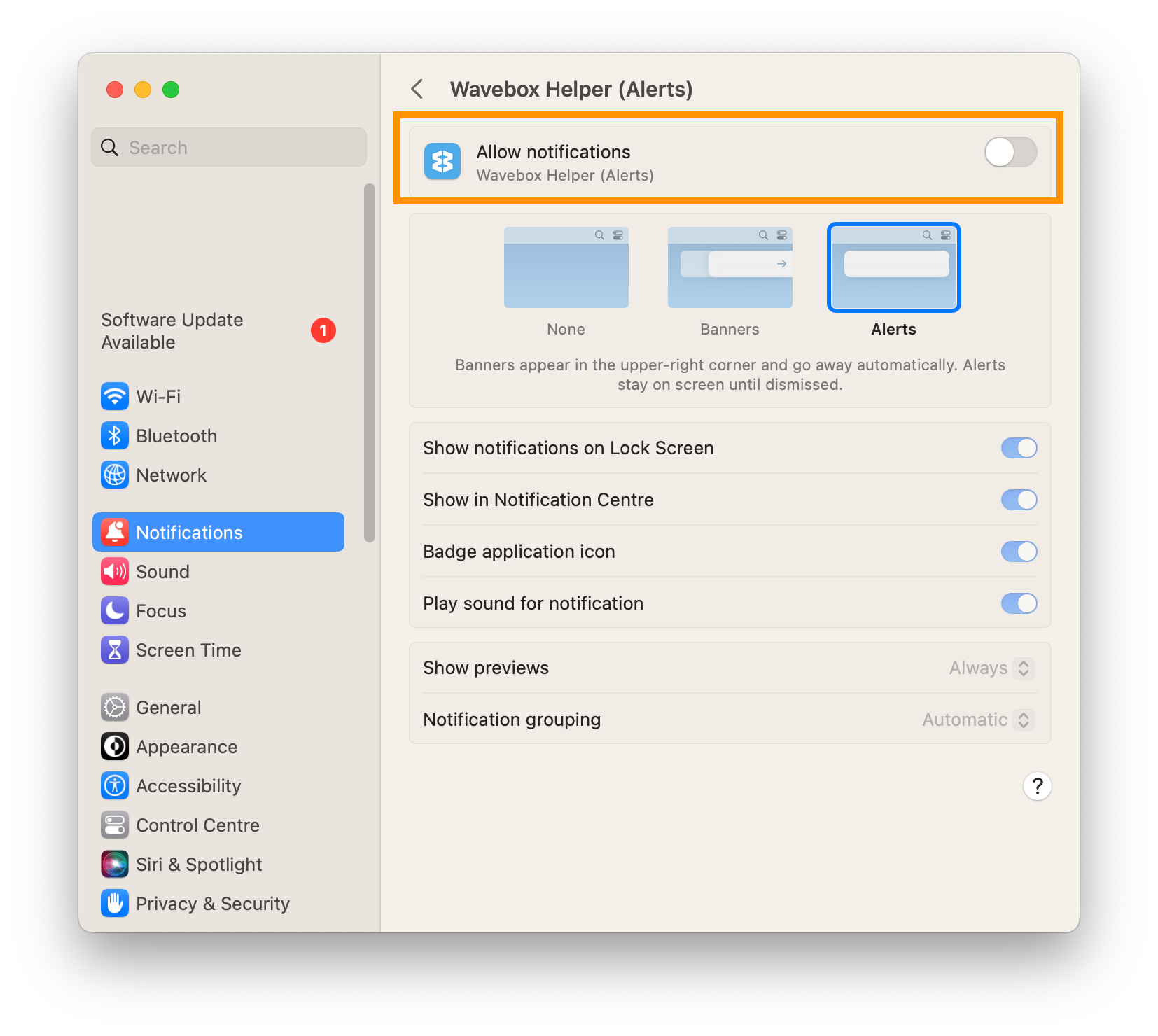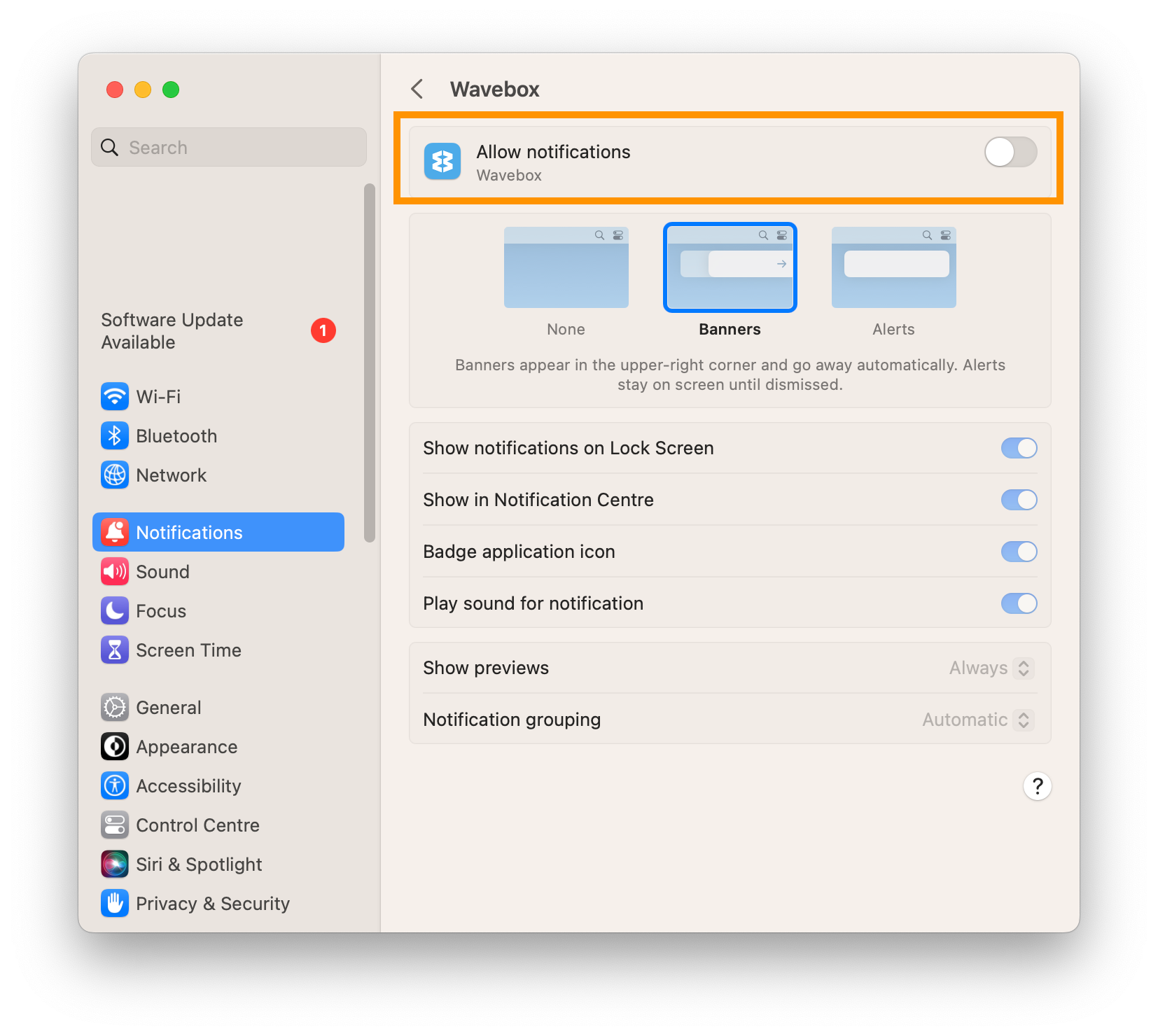If you want to blanket disable all notifications, there are two options.
- Use focus mode to turn off notifications. You can do this by clicking on the bell in the bottom-left, selecting "Disable notifications" and turning it on until turned off (attached)
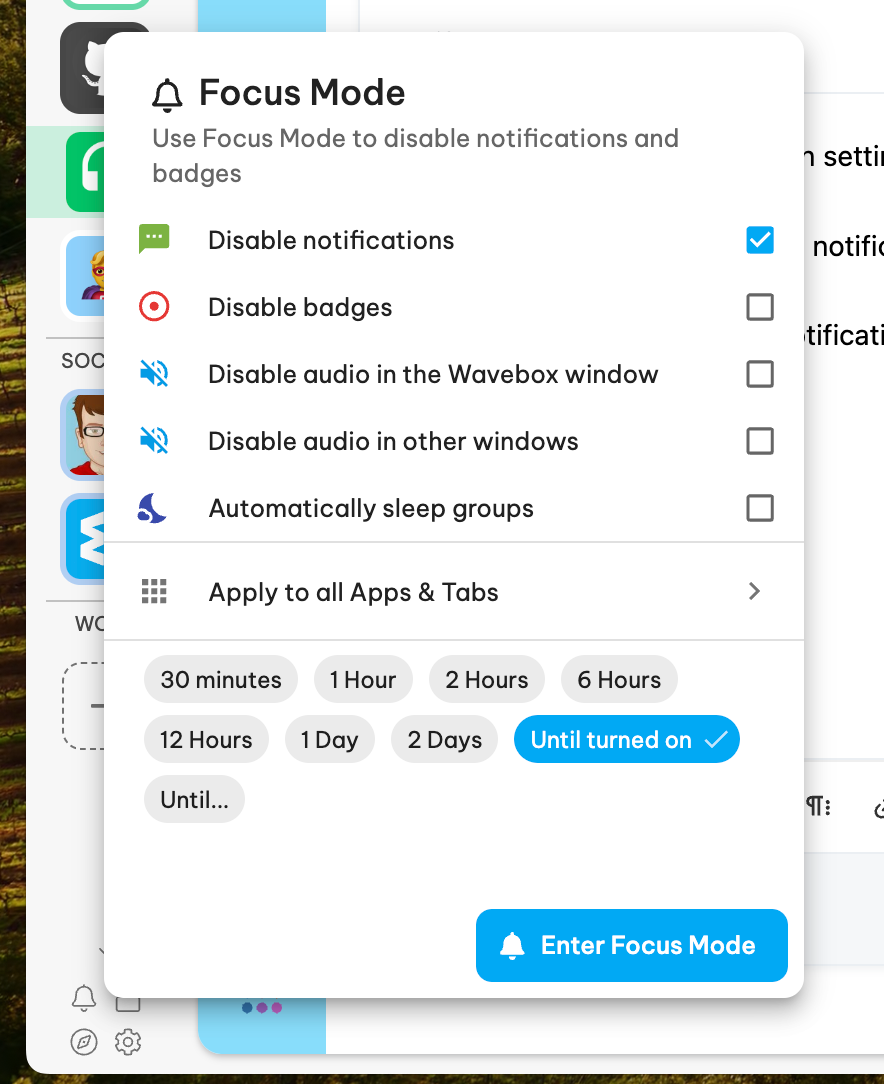
2. Use macOS to disable all notifications for Wavebox. You can do this in macOS System Settings > Notifications. Then scroll down the list of apps to find Wavebox, and then Toggle OFF (there should be two entries for WB).