Built on a Chromium foundation, Wavebox 10 has lots to offer, including full Chrome extension support, privacy locking, workspaces, a huge performance jump, remote working tools, and so much more.
In this article we show you how to migrate from Wavebox Classic (Version 4) to Wavebox 10 in just a few simple steps. Please note that you do not need to uninstall Wavebox Classic from your computer before you continue. Also note that there is no extra charge for this upgrade 🎉🙌 and you will retain your existing grandfathered rate.
🚀 First, click here to download Wavebox 10 for your computer.
STEP 1: Sign-In to Wavebox
During install, you'll be presented with the following screen. Click on 'Import from Wavebox Classic'.
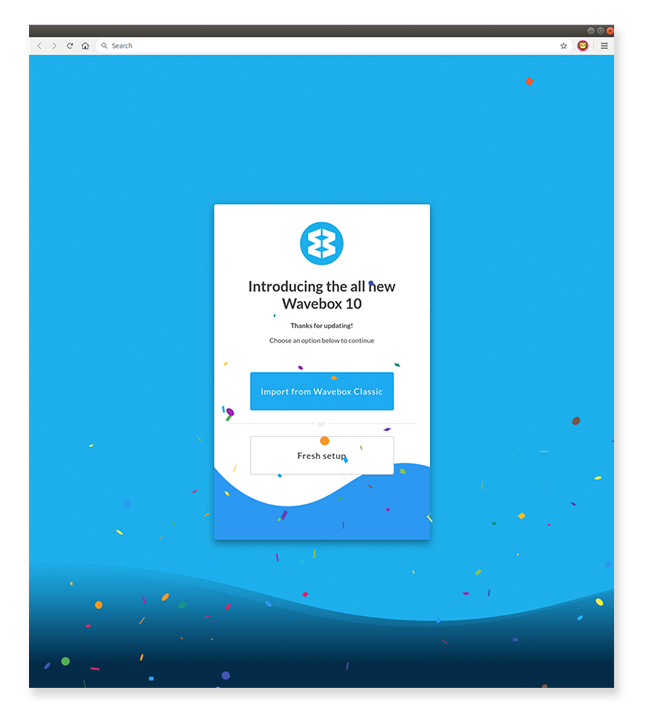
Next. click on 'Get Started':
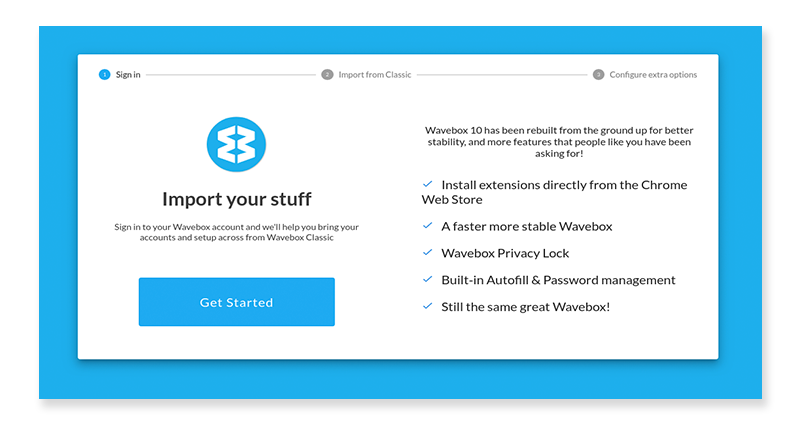
Then, login to your Wavebox account. You can use Google or Microsoft, or your existing Wavebox login/password. Use the email address that's associated with your Pro subscription - contact us if you don't know what it is.
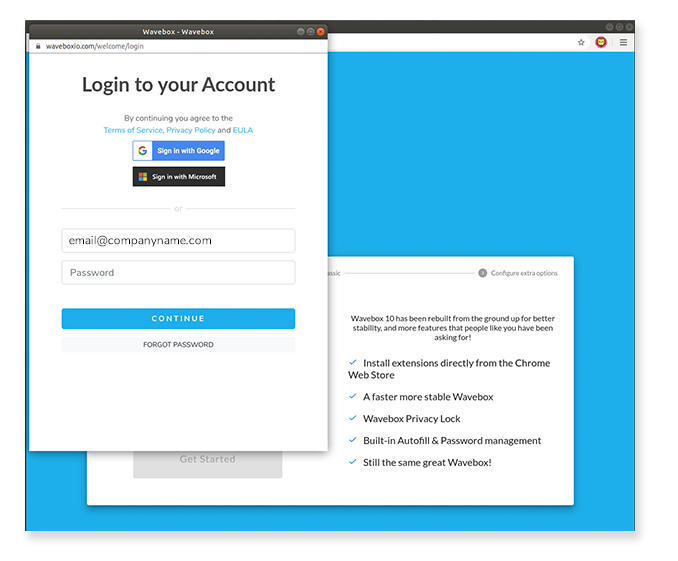
STEP 2: Import from Classic
Wavebox will automatically start adding your apps to the sidebar:
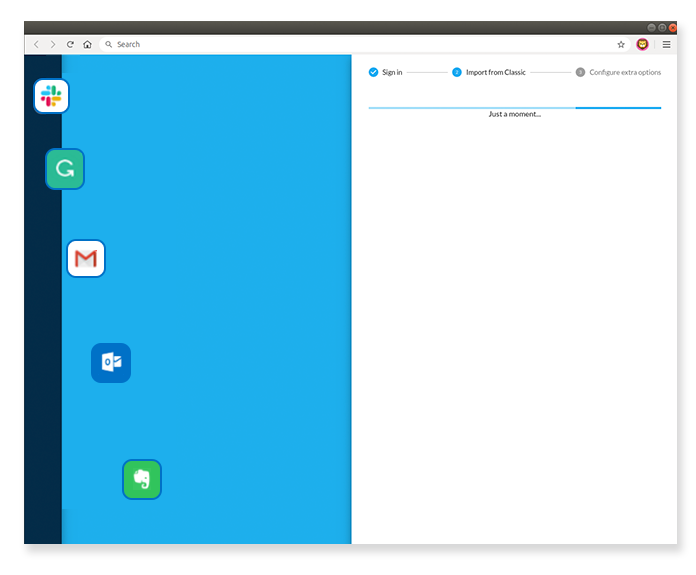
STEP 3: Configure Extra Options
There are a few settings that were not available in Wavebox Classic, so you can choose them here (you can always change them later!).
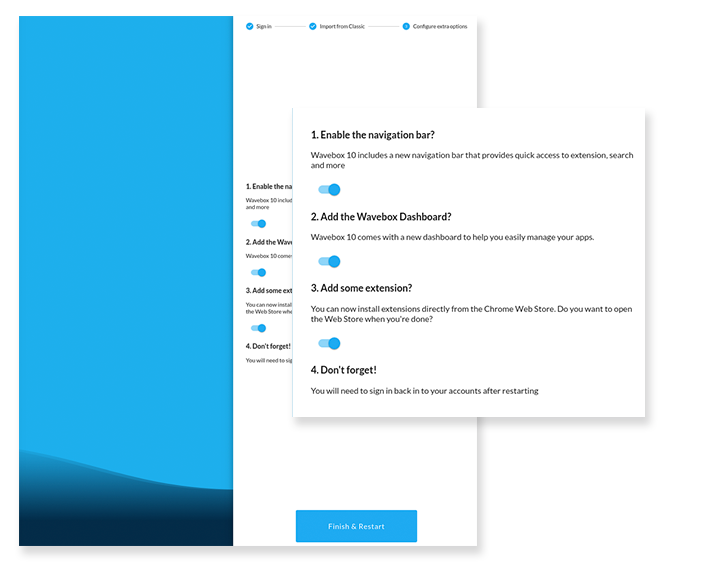
Click on Finish & Restart.
STEP 4: Sign-in to Your Apps
For security reasons, Wavebox doesn't bring across your passwords from Classic. You will need to sign-in to some of your apps again after the first time Wavebox 10 is launched. However, Wavebox 10 has an in-built password manager, so it will remember your details from this point onwards. You can also use a Chrome extension for passwords, such as 1Password or LastPass, find out how in these KB articles.
Got a Question?
Visit the WB10 migration area of our Knowledge Base for more information on Wavebox 10. If you can't find an answer to your question there, then please get in touch.
Articles worth reading before you start...
What are 'Profiles' and how do I create one in Wavebox? (Sandboxing)
What is a 'Group' and how do I create one in Wavebox?
How do I migrate from Wavebox 4 Snap to Wavebox 10?
Learn more about Wavebox 10 and grandfathered billing.