The Wavebox Pro Masterclass was recently introduced to help new users navigate the Wavebox desktop and learn about the browser's main features.
How to start the Masterclass
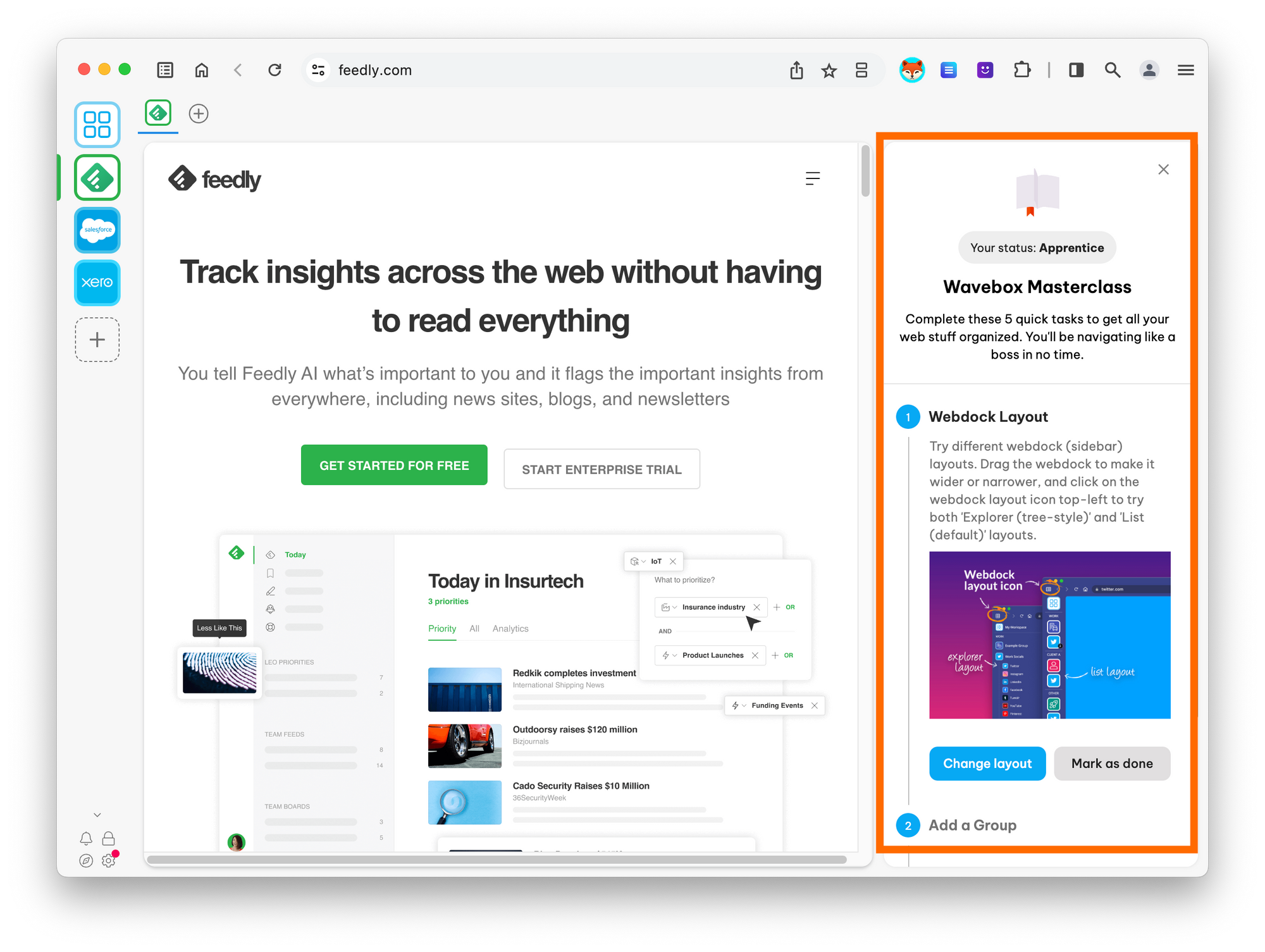
The Masterclass autostarts at the beginning of the 7-day free trial. It appears on the right-hand side of the main Wavebox window and takes a few minutes to complete.
Restarting the Masterclass
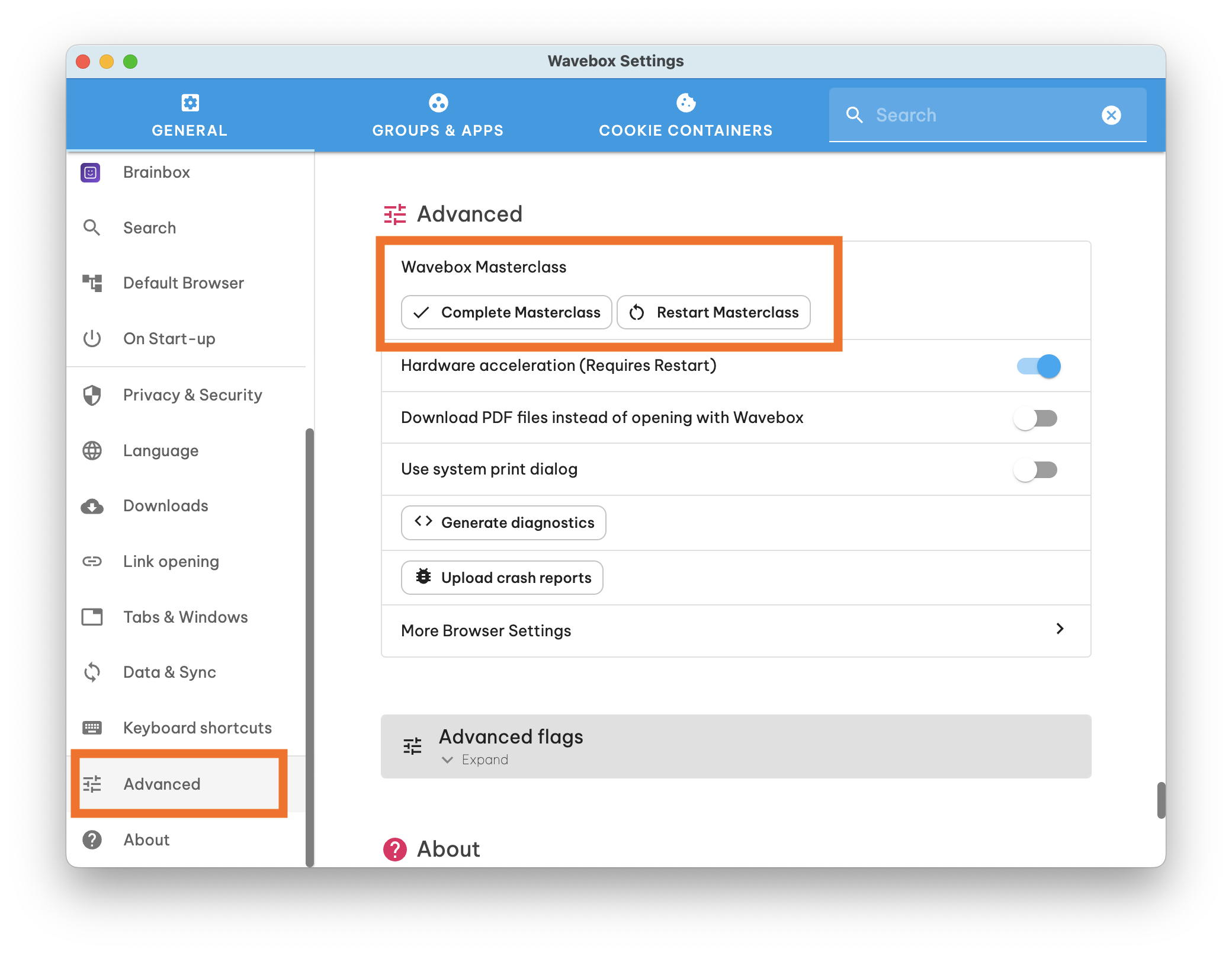
You can restart the Masterclass at any time by going to Settings > General > Advanced > Wavebox Masterclass and then clicking the 'Restart Masterclass' button. The Masterclass panel will open on the right-hand side of the main Wavebox window.
How to skip the Masterclass
If you don't want to take the Masterclass—perhaps you are setting Wavebox up for someone else—you can disable it by going to Settings > General > Advanced > Wavebox Masterclass and then clicking the 'Complete Masterclass' button.